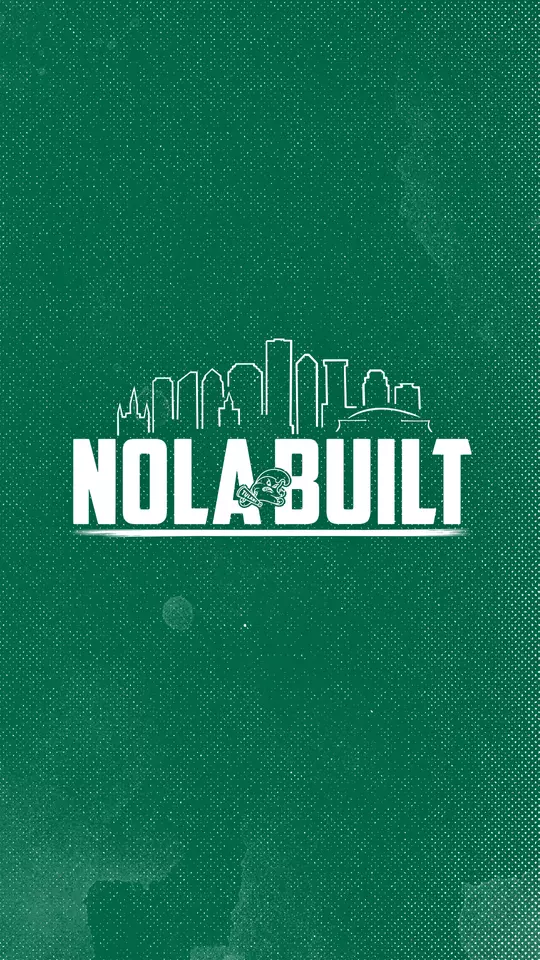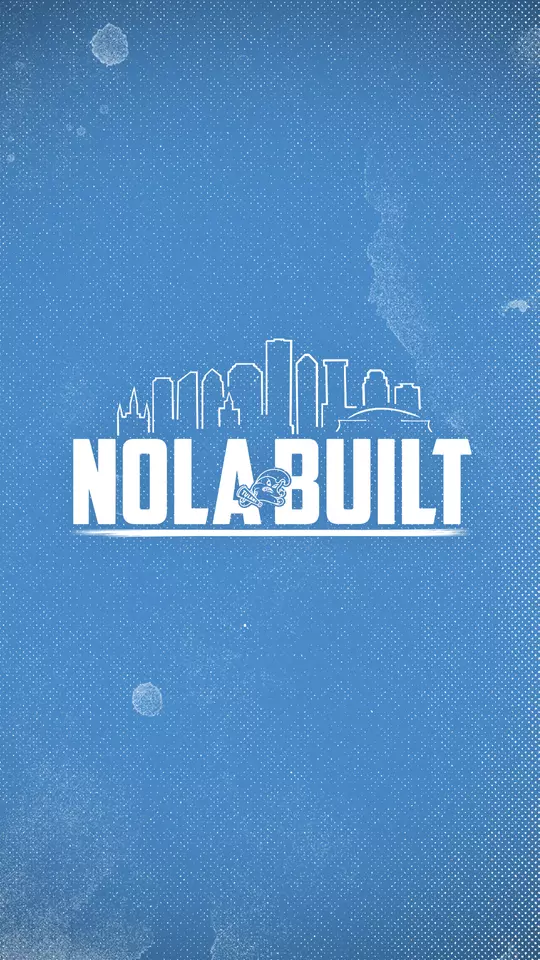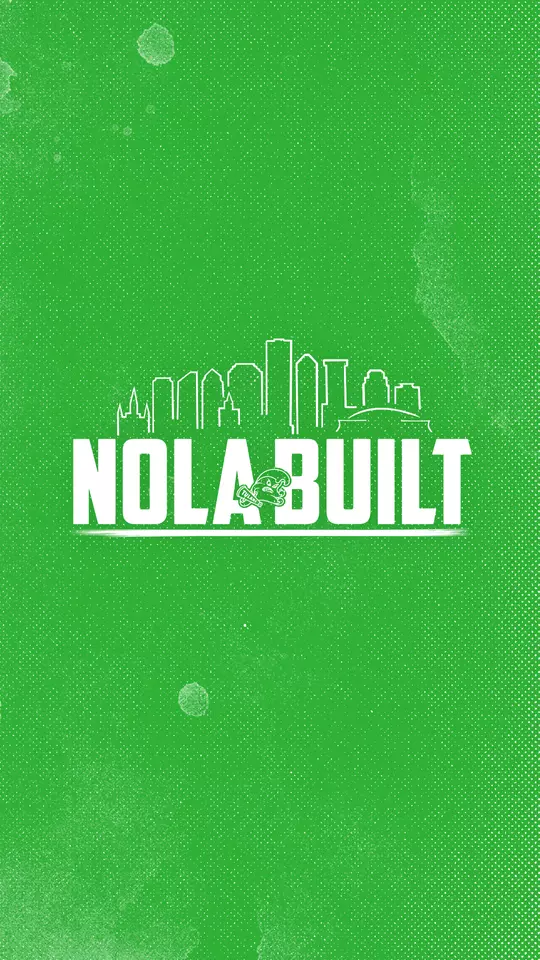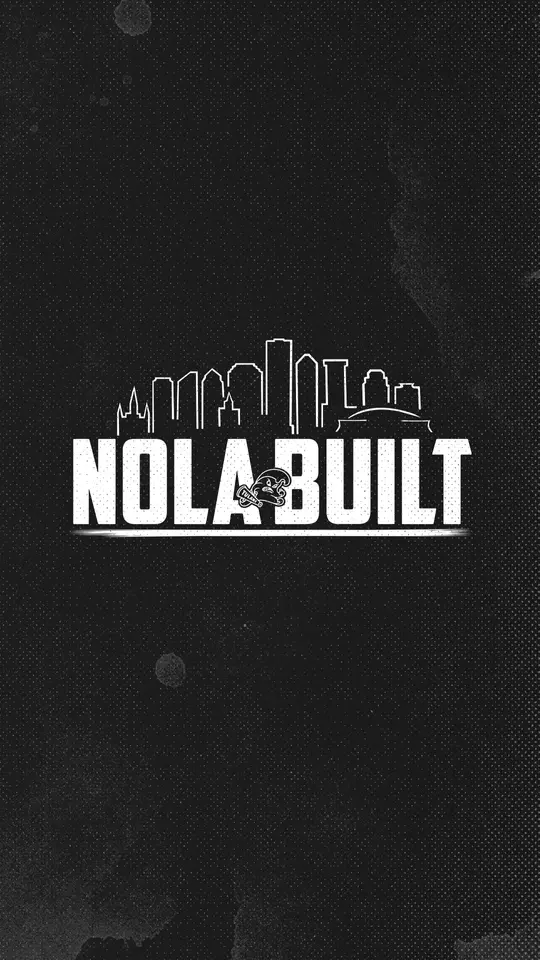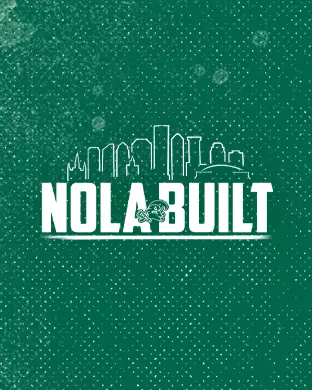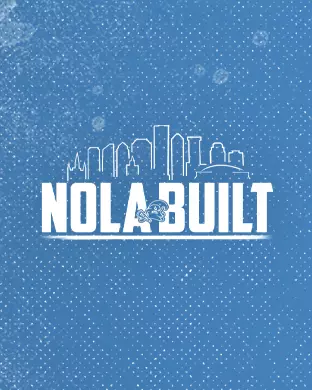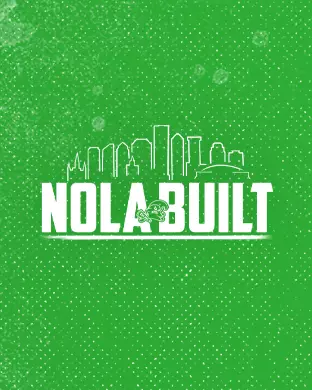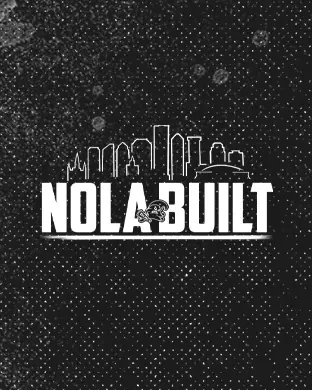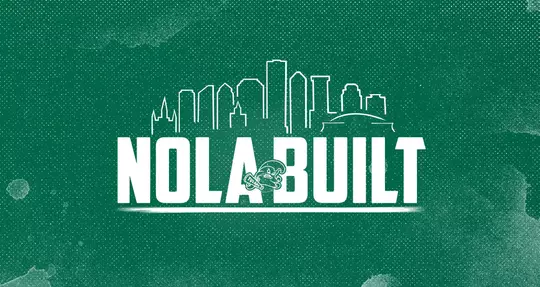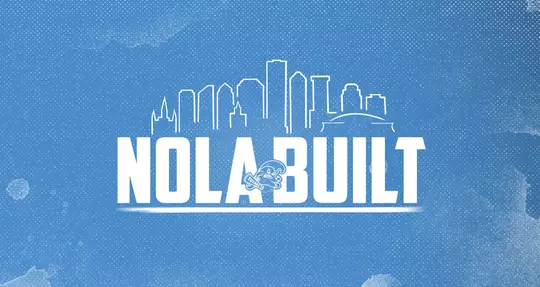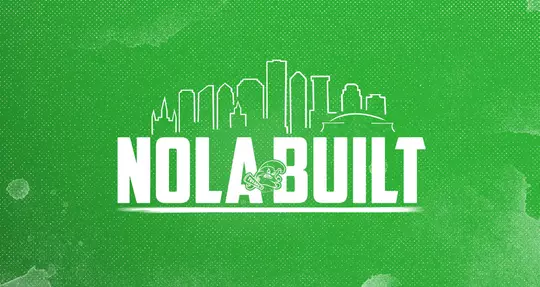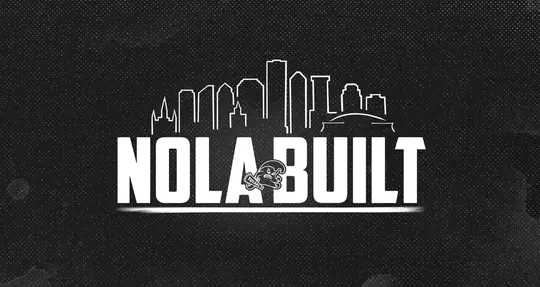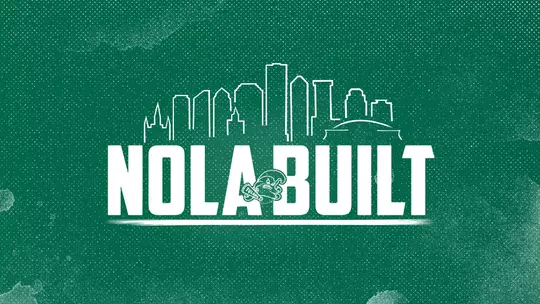
NOLA Built Digital Pack
PHONE BACKGROUNDS
- Chose an image from below and save to your photos
- Access the background from your photos folder & select
- Swipe the bottom menu and tap "Use as Wallpaper"
- Frag to move the image. Or punch to zoom in and out, so the image fits the screen
- Set the wallpaper and choose where you want it to show up (Lock Screen, Home Screen or Both)
- When you're done adjusting the image, tap Set. Or tap Cancel to start over
WATCH BACKGROUNDS
- Chose an image from below and save to your photos
- Access the background from your photos folder & select
- Swipe the bottom menu and tap "Create Watch Face"
- Select your layout: Photos Watch Face or Kaleidoscope Watch Face
- Customize your Time Position & Complications
- Tap ADD and your new custom watch face will appear on your device
COMPUTER BACKGROUNDS
- Chose an image from below and save to your computer dekstop
- Right click on the file & select "Set as desktop background"